![]()
Curve Tools > Curve from 2 Views
![]()
Curve > Curve From 2 Views
Creates a curve from curves that are planar in different views.
Steps:
Select the first curve.
Select the second curve.
Creates a third curve from two curves that are planar in different construction planes. The new curve looks the same as each of the original curves when viewed in each plane.
Notes
Use to create a curve when you know its profile in two directions. The example demonstrates creating a curve that follows the edge of a boat hull from 2-D curves in the top and front views.
The AlignProfiles command is useful for lining up curves in two views prior to creating a curve from two views.
Options
Direction
Pick two points that show the extrusion direction.
|
Curve Tools > Curve from 2 Views
Curve > Curve From 2 Views |
Makes a curve half-way between two input curves.
Steps:
Select the first curve.
Select the second curve.
If the curves are closed, adjust the seams to line up.
|
Curve > Average 2 Curves
Curve > Mean Curve |
Fits curves through the control points of a surface.
Steps:
Select a surface.
Select a point near a control point, as the desired control polygons are highlighted.
The surface control points and control polygons will appear.
Press Enter to end the command.
Options
CurveType
Interpolated
The curve passes through the control points.
ControlPoint
The curve's control points coincide with the surface control points. The control point curve degree is 3 if there are 4 or more points on the surface, and less if there are fewer points.
Direction
Specify the u-or v-direction.
Toggle
Toggles the direction between u and v.
|
None
None |
Steps:
Select polylines.
Options
CurveType
Interpolated
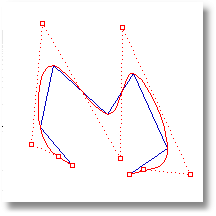
The curve passes through the vertices of the polyline.
ControlPoint
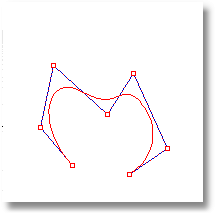
The curve's control points are placed at the vertices of the polyline.
|
Curve > Curve: Control Points from Polyline
Curve > Free-Form > Fit To Polyline |
Fits a curve through a selected point objects.
Steps:
Select points.
Options
CurveType
Interpolated
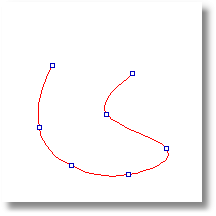
The curve passes through the selected points.
ControlPoint
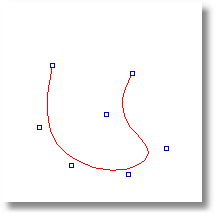
The curve's control points are placed at the selected points.
|
Curve > Curve Through Points (Right click) Main2 > Curve Through Points (Right click)
Curve > Free-Form > Fit To Points |