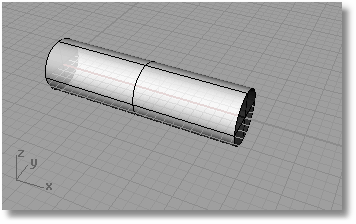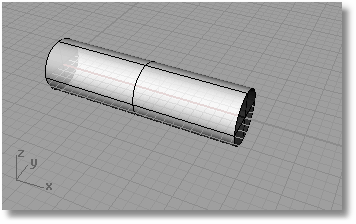Start the flashlight model
Each command is available from either the menu or the toolbars. In this exercise, we will use the menu commands. You are, of course free to find the command in the toolbars if you prefer to use them.
-
Start a New Rhino model.
-
In the Open Template File dialog box, select Small Objects - Inches.3dm and click Open.
The body
The flashlight body is created using cylinders and truncated cones. You will also create a cylinder and a truncated cone that will be used to hollow out the inside of the flashlight body.
-
Start the Cylinder command.
-
Move the cursor to the Right viewport.
-
At the Base of cylinder... prompt, type 0,0 and press .
This sets the base point for the cylinder at the origin (0,0,0 point) of the coordinate system for the Right viewport.
-
To set the radius of the cylinder, at the Radius... prompt, type .75 and press .
-
To set the length of the cylinder, at the End of cylinder prompt, type 5.5 and press .
-
Zoom Extents in all viewports.
-
Set the Perspective viewport to Ghosted mode.