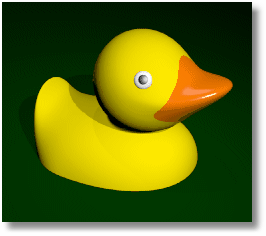
Create a Rubber Duck
This exercise focuses on the free form, squishy aspect. Unlike the flashlight model, the exact size and placement of the objects is not critical. The overall form is the main objective.
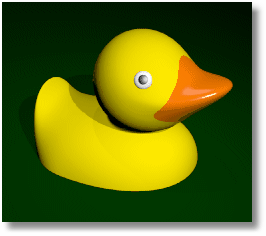
This tutorial shows you how to
Create simple surfaces
Rebuild a surface
Edit surface control points
Draw and project curves
Split surfaces
Blend between two surfaces
Light and render the model
Start
Each command is available from either the menu or the toolbars. In this exercise, we will use the menu commands. You are, of course, free to find the command in the toolbars if you prefer to use them.
Start a New model.
In the Open Template File dialog box, select Small Objects - Millimeters.3dm and click Open.
It does not matter which template you use. The scale of this model is not important.